Access Control By Role
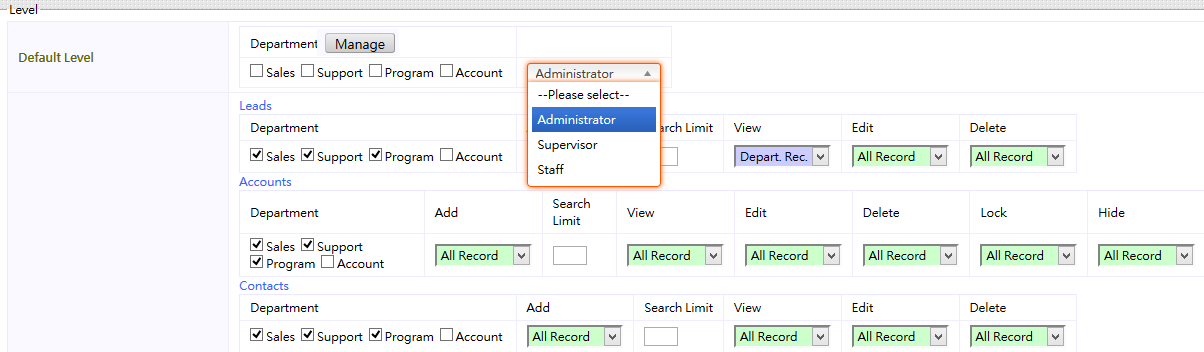
Intimate CRM can set different access control. Different settings will allow different people being able
to see the information, making Intimate CRM more safe and secure to use. Only people you allowed
is able to see the contents.
For Access control by role, you can decide the people with specific posts and roles has the rights to
see the information. For example, the manager can have the full access of all the information in the
Intimate CRM, for better management. But for the sales personnel, they are only allowed to see their
own or teams’ clients, this prevents them from stealing clients from other teams, to maintain fairness.
 How it works
How it works